Last month saw the release of NXLog Community Edition version 3.0. One of the major new features in this release is the added support for sending log data to Raijin Database. This feature opens up exciting possibilities for implementing a custom centralized log collection and storage solution.
What is Raijin Database?
Raijin Database is a free-of-charge schemaless database engine explicitly designed to store data for analytics efficiently. The fact that it does not require you to define a schema up-front makes it well suited for storing event logs from diverse sources containing different types of information in a structured format.
Raijin Database supports SQL as its primary query language, making it easy for teams already versed in SQL to adopt since there is no need to learn a new language. Existing SQL queries can also be migrated with minimal effort. In addition, Raijin Database can ingest over 100k records per second on commodity hardware and supports encryption and compression of data at rest.
Here are our data ingestion benchmark results comparing Raijin Database with other popular analytical databases. We ran the benchmarks using an AMD Ryzen 7 4800H CPU, with four cores assigned to the database engine and using up to ten workers (threads sending data to the database).
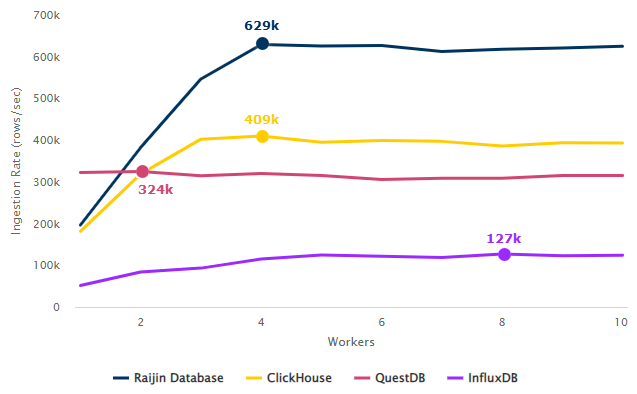
As you can see, Raijin Database reached the maximum ingestion rate of 629k records per second with four workers. Using the same amount of workers, this is 1.5x faster than ClickHouse, 1.9x faster than QuestDB, and 5.5x faster than InfluxDB.
Raijin Database is an excellent option if you are looking for:
-
A powerful database engine optimized for high volume data ingestion.
-
Efficient log aggregation and support for analytical queries.
-
An on-premise solution that you can manage without additional subscription and data ingestion costs.
-
A storage backend that you can easily integrate with most data visualization platforms.
Getting started
The following resources will help you to get started with NXLog Community Edition and Raijin Database:
-
Raijin Quickstart guide
-
Raijin (om_raijin) input module documentation
-
Raijin Database integration guide
Furthermore, our blog post on Using Raijin Database Engine to aggregate and analyze Windows security events presents an example of how you can visualize log data with Apache Superset.
If you have any questions or feedback, we would be happy to hear from you on our Community Forum!
