Unpredictable licensing fees obscuring your view?
Get a clearer picture of your data without extra costs with the industry’s most transparent licensing model. With NXLog Platform, you pay for the unique sources that generate your data, not the volumes they handle.

Volume-based pricing stretches budgets and limits scalability
Most telemetry pipeline platforms charge by gigabytes (GB), events per second (EPS), or ingestion rate. So, when volumes increase, so do your costs. This unpredictability makes budgets hard to manage and corner-cutting inevitable.
NXLog’s data source-based licensing clarifies costs and supports scaling
We do things differently.
With our source-based pricing model, you only pay for the systems that generate your data, regardless of the amount collected, processed, and routed. So, you can get a clearer view without paying extra.
Any unique system, device, or component that generates logs — structured or unstructured — is counted as one data source for licensing purposes. The collection method, either agent-based or agentless, doesn’t matter.
Examples include:
Workstations (e.g., Windows, Linux, macOS)
Servers (physical or virtual)
Network devices (e.g., routers, switches, firewalls)
Containers or Kubernetes nodes
Cloud services (e.g., AWS, Azure, GCP)
Custom applications or embedded systems
Local telemetry collection
NXLog Agent is deployed locally on machines (e.g. workstations, servers, and so on) and it is collecting the local data, each machine is counted as one data source, regardless of how many types of logs, metrics, or traces are collected.
License count example:
1000 workstations + 500 servers = 1500 data sources
From each unique machine, NXLog Agent can handle multiple telemetry streams, such as, but not limited to, application logs, security events, system activity, setup and update logs, and performance metrics.
No matter how many data types are collected or how detailed the configuration is, the licensing count remains tied to the number of machines, not to the volume or variety.
If it generates telemetry locally and we collect data from it, it counts as one source.

Remote telemetry collection
NXLog Agent is deployed on a central machine, collecting telemetry from remote systems, services, or nodes across the network. Each remote source—whether it’s a server, network node, container, or SaaS service—is counted individually in the license, regardless of how many types of telemetry NXLog Agent collects, processes, and routes.
License count example:
6 remote sources + 1 machine hosting the agent = 7 data sources
In this example we have 3 servers, a cloud storage, a cloud container running a SaaS platform, and a network node. Even if the agent aggregates multiple log types from each remote system (e.g., SMTP, DNS, OSQuery, Syslog), each unique origin is counted once. Licensing is based on distinct telemetry origins, not protocol count or volume.
The machine hosting the agent is also counted as one data source.
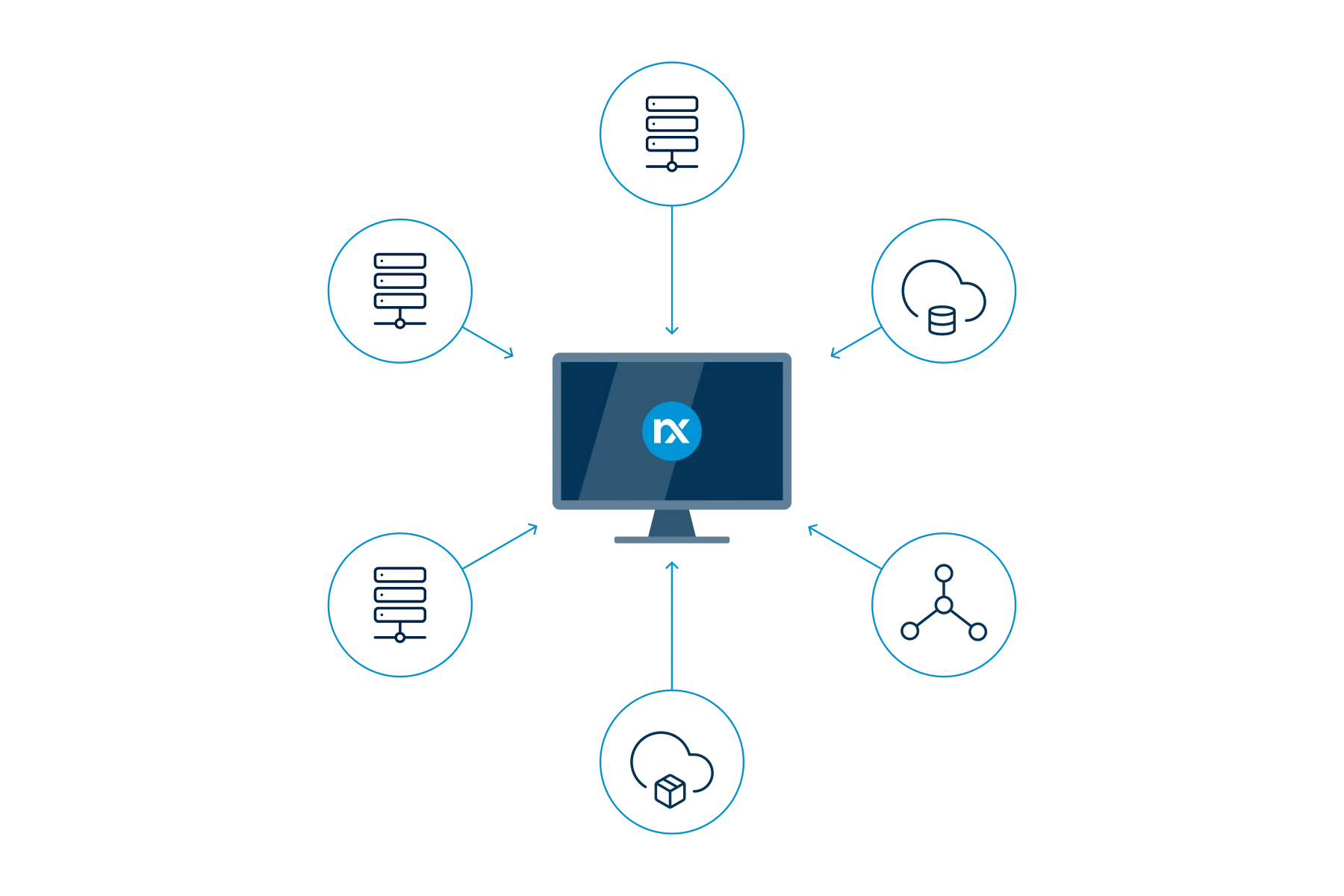
Remote telemetry collection from an aggregator
NXLog Agent is deployed on a central system and configured to collect from a proxy node or aggregator — such as a Windows Event Collector (WEC) or syslog relay — which aggregates logs from many upstream systems.
License count example:
35 upstream machines + 1 proxy node (WEC) + 1 agent machine = 37 data sources
Each telemetry origin is counted as a separate data source, even if their logs are forwarded through an intermediary. The proxy itself, as a distinct telemetry origin, is counted once. The terminal running NXLog Agent is also included.
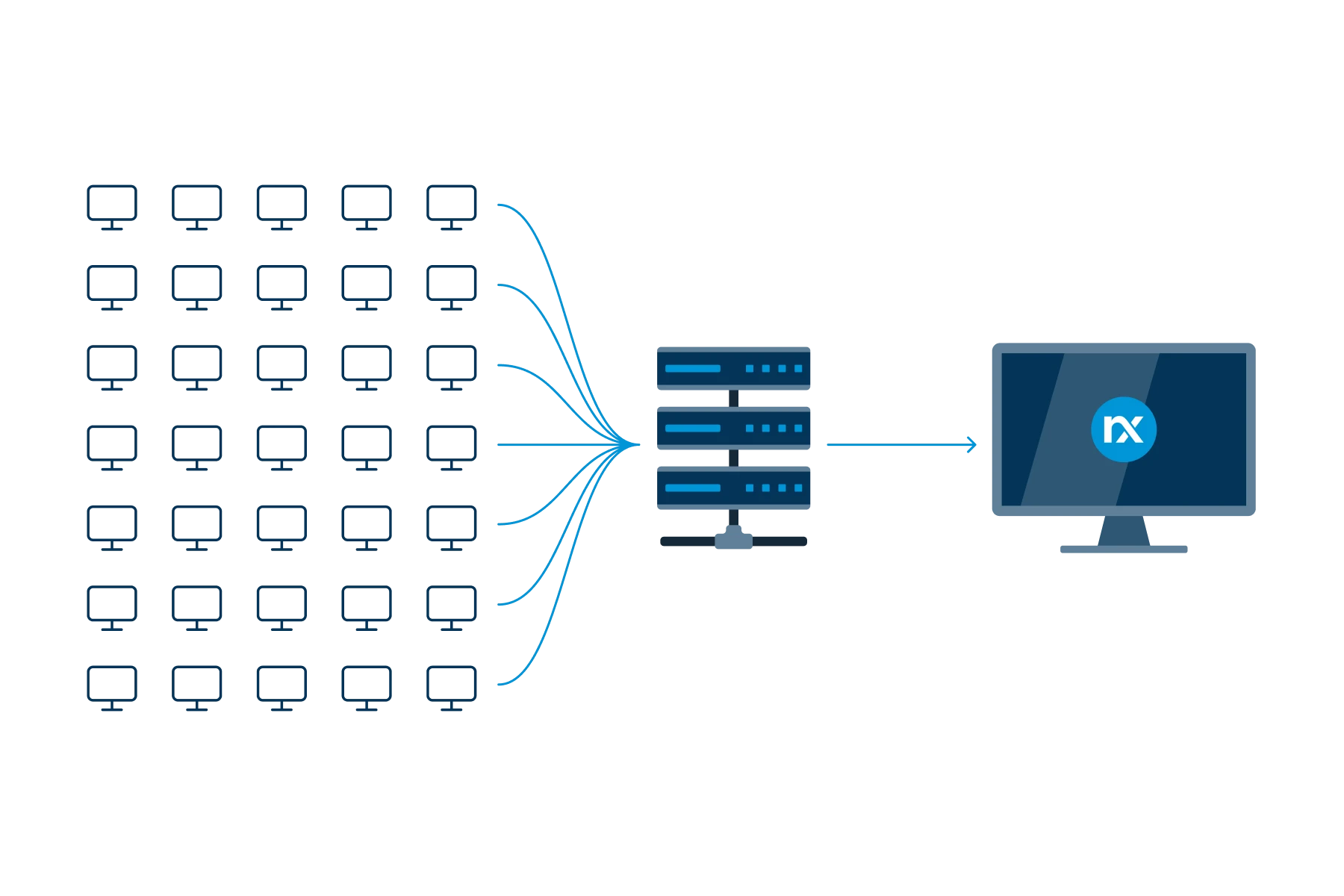
Local telemetry collection from an aggregator
NXLog Agent is deployed on the cluster orchestrator or a dedicated log aggregation node. It collects logs from multiple Pods and services running inside the Kubernetes environment.
License Count Example:
8 log-emitting Pods + 1 orchestrator node = 9 data sources
Each distinct telemetry source — such as a Pod or a microservice instance — is counted individually. The orchestrator node where NXLog Agent runs is also counted. The model accounts for each active source configured in the collection pipeline.

Benefits for every team in your organization
Technical teams
Collect what you need to meet operational and security goals, without volume-based tradeoffs.
Keep and add as much metadata as you need without worrying about the costs.
Handle spikes in volume without modifying your configurations or limiting your visibility.
Budget owners
Get fixed per-source pricing that’s easy to understand; no hidden fees, stable TCO.
Simplify infrastructure scaling with predictable costs, no complex calculations required.
Avoid surprises and budget recalculations at renewal. Your licensing fees remain consistent, year after year.
Procurement & compliance
Get easy-to-document terms that align with procurement policy requirements.
Streamline audit processes with transparent usage – no additional investigations needed.
Make provisioning risk-free, with no penalties for undersizing or waste when oversizing.
Pricing Plans
Free
Ideal for security and IT teams to explore, test, and leverage telemetry pipelines in small environments.
Basic
For security and IT teams managing mid-sized, hybrid deployments.
Premium
For security, IT, and DevOps teams overseeing large, enterprise environments with complex needs.
