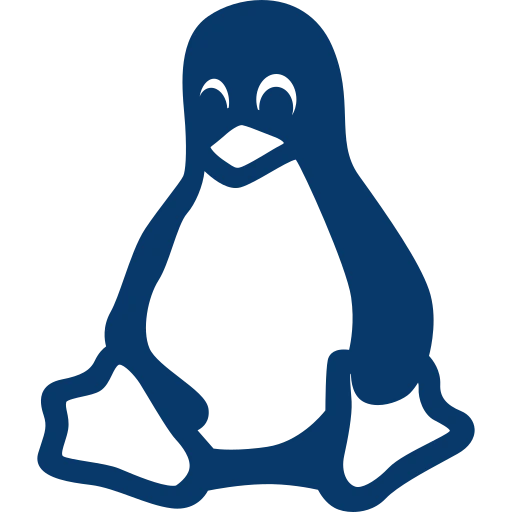NXLog Enterprise Edition
NXLog Enterprise Edition will no longer be sold, but we will continue support and maintenance until the end of your contract.
Explore NXLog Platform, our new, more powerful alternative with advanced log collection, agent management, storage, and analytics capabilities.
Ship Log Data to Any SIEM
The NXLog Enterprise Edition works with practically all major SIEM and log analytics products and services.
Avoid vendor lock-in
Ability to send the same events to multiple destinations at the same time.
Outstanding Windows Log Collection Capabilities
The NXLog Enterprise Edition is the most advanced log collector for the Windows platform
Native macOS Logging Capabilities
NXLog Enterprise Edition can filter, normalize, and aggregate logs from multiple Macs into a single SIEM input stream. It is by far the most configurable and versatile logging solution for macOS.
Capable of collecting all types of logs from Apple OS X as well as any release of macOS running on any Mac hardware, including Macs equipped with Apple’s M1 Chip. It’s now possible for the first time ever to gather ULS events.
Secure and Reliable Collection and Transfer
Remote Management
Managing log collectors across different platforms with segregated administrator roles can be challenging.
Deploy your configuration changes and monitor your agents remotely, without local administrator access.
Extreme Flexibility
Agentless, Agent-based, and Cloud Log Collection Modes
May be deployed as a collection agent, standalone collector system, log relay, or in hybrid mode.
For agent-based collection NXLog is installed on the system generating the log data. In agentless deployments the log sources send their data to NXLog, or NXLog queries the sources over the network.
The ideal tool to collect and centralize log data
Fast, Reliable, and Efficient
Wide Range of Data Formats and Protocols
Designed with structured data in mind, NXLog embraces structured logging to alleviate the need for writing parsers while most other log collectors are still syslog-based.
File Integrity Monitoring
Detection mechanism to record and monitor intentional and unintentional changes to important files and folders
Storing Logs
Encryption and compression enable safe and cost-efficient long term storage of the collected logs
Industrial Control Systems / SCADA
NXLog can be used to collect logs from the Windows computers providing operator access and forward them to a SIEM. NXLog’s unique passive network monitoring capability can be used to log traffic on the industrial control segment of the network. It can parse and decode network traffic logs into human-readable information that can be processed by a regular SIEM. This allows customers to create a single Security Operation Center with improved visibility into all aspects of production.
Enhance SCADA/ICS systems log collection capabilities with NXLog.
Leverage the Raijin Database as an event store with NXLog Enterprise Edition
Regular Hot Fixes
There are security flaws discovered every other day that need attention. OS upgrades may break your log management system. Adding some new log sources can be a challenge.
Unlike the NXLog Community Edition, which is a volunteer effort, the NXLog Enterprise Edition receives regular hot-fixes and enhancements. You and your organization can feel a lot safer, especially with the NXLog Enterprise Support subscription.
Build a scalable logging infrastructure
The ultimate log collection and centralization solution
Download and try NXLog Enterprise Edition
See our extended documentation and how to set up the tool
Getting a quote on pricing is easy